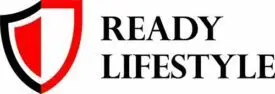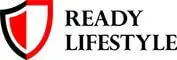Today, most people have their phones ready at all times. They can answer phone calls and texts, send emails, browse social media, and much more. However, cell phones have more uses than you may think. Aside from answering texts or browsing Instagram, your phone has some life-saving survival uses.
Your phone has survival uses that include:
- Calling emergency services
- Storing survival eBooks for future reference
- Downloading and storing survival apps
- Location and GPS capabilities
- Becoming a flashlight
- Becoming “binoculars”
- Becoming a compass
- Becoming a signal mirror
- Using parts to ignite a fire
- Using parts to make a knife or spearhead
Just about anyone with a phone can use these survival tricks. To help you make the most out of your phone and its survival uses, this article will walk you through each use in-depth, exactly how you can utilize them, and the best phones used for survival.
Survival Uses for Your Phone
Most phones today have countless uses – from social media browsing to photography to music recording. Their services don’t stop there, though. Phones can help you in survival situations. The best part? Even a dead or broken cell phone can be helpful in survival.
Because a working phone with enough battery life will have different survival capabilities than a dead or broken phone, this article has broken the survival uses into two parts:
- Survival uses for a working phone and
- Survival uses for a dead or damaged phone.

Survival Uses for a Working Phone
Phones that are in working condition with battery power have an endless amount of various uses. When it comes to survival uses, there’s no shortage.
Calling Emergency Services
As you’d expect, one of the main functions of a phone is its ability to make and receive calls. If you’re in a survival or dangerous situation, you can use your phone to call emergency services. You can also use your phone to call a friend, family member, or someone else for help.
This phone survival use typically only works if you have cell reception and your phone is working.
Storing Survival eBooks for Future Reference
You’ve probably considered getting survival books to ensure you’re prepared with different techniques. You do not need to carry paper books; you can store survival eBooks and PDFs on your phone for future reference. With eBook apps, you can download and read almost any book on your phone.
It would be best to build a “survival library” for yourself on your phone by downloading eBooks that can educate you on survival and help you stay alive and safe out in the field.
Download survival eBooks on subjects like:
- First aid techniques
- Wilderness survival
- Urban Survival
- Plant identification
- Foraging
- Navigation
- Food collection and preservation
- Fire-starting practices
- Medicinal plant uses
Make sure to have all your survival eBook library fully downloaded and accessible offline if you do not have internet access or cell reception.
Downloading and Storing Survival Apps
If you’ve got a smartphone capable of downloading apps, it’s a great idea to download and store survival apps on your phone. Survival apps, just like survival eBooks, can aid you greatly in learning survival techniques, having access to important survival information, and more. Often, these apps have all the information you can get from survival eBooks.
The saying “there’s an app for everything” couldn’t be more accurate. You can find and download survival apps like:
- CB TALK – Turn your phone into a CB radio
- SAS Survival Guide – A comprehensive guide to survival, even in extreme conditions
- Knots 3D – Learn how to tie essential knots
- MotionX GPS – Download topographical maps from all over the world
There are many more survival apps out there, and you can choose which ones you need depending on your interests and specific needs.
Location and GPS Capabilities
Most phones come equipped with GPS and location-tracking capabilities, which can be extremely useful in survival situations. Your phone’s built-in GPS and navigation apps can help you locate yourself to find out where you are. Furthermore, they can even get you a route back to where you need to be.
Additionally, even if you don’t have cell reception or access to the internet, your phone likely has a built-in compass app that can be used to help you navigate.
Becoming a Flashlight
Most smartphones released for the last several years come equipped with a built-in flashlight option. The “flashlight” on phones typically utilizes the phone’s camera flash to create a steady stream of light. If you don’t have a built-in flashlight option on your phone, the brightness of the phone’s screen itself can act as a flashlight.
Becoming “Binoculars”
As long as your phone has a working camera, it can be used as a makeshift pair of binoculars. Open your phone’s camera app and zoom in on an area to see what you usually couldn’t from far away.
Need even more of a zoom? Follow these steps:
- Use your camera to zoom in on the area you’d like to see more of and snap a photo.
- Next, go into your phone’s camera roll and open the photo.
- Zoom in on the photo itself, and you should be able to zoom in on and see even more.
Disclaimer: Using your phone like a pair of “binoculars” is not likely to be anywhere near the quality of actual binoculars. Depending on your phone’s camera and zoom capabilities, you will likely see pixelation or blurriness. However, it can still help if you’re in a pinch!
Survival Uses for a Dead or Broken Phone
Usually, most of us think our phones are nearly useless when broken or have no power. If you need your phone for survival, the opposite is the case. There is plenty of survival uses for a dead or broken phone!
Making a Compass
If your phone is dead, broken, or no longer working, and you need navigation, your phone can be used to make a compass. Most cell phones come equipped with speakers. Those speakers typically contain a magnet – one of the first parts you need to make a compass. Most phones also have an assortment of small wires, the other necessary component to make a compass.
Step 1: Sweep Your Wire
First, the wire needs to be made of ferrous metal. In other words, a copper wire won’t work. To make your compass, take your magnet and your ferrous metal wire and sweep the magnet across the wire about ten times in the same direction (it’s imperative to sweep in the same direction!).
Make sure to remember the direction in which you’re sweeping the magnet. That direction will be the end of the wire you use to point North.
Step 2: Float Your Wire
Next, your wire needs to be floated in a small pool of water with no current or disturbance. It may be helpful to pour water into a leaf or small piece of wood to ensure the water is undisturbed. When the magnetized wire floats in the water, it’ll begin to direct itself in the North-South direction. The end that was swept towards your magnet will be pointing North.
From there, you can orient yourself – you’ll know where North, South, East, and West are!
Becoming a Signal Mirror
Signal mirrors reflect light to be seen by others – whether on land, in the air, or on a body of water. The light reflected from signal mirrors can often be seen for miles, which is extremely useful in survival and rescue situations. Parts of your phone can easily be made into a signal mirror.
Making a Signal Mirror
To use parts of your phone to make a signal mirror, you’ll need to “crack” it open to reveal the parts behind the screen. Often, phones have layers behind the screens that are metallic or look like mirrors. Some phones have only one of these layers, and others have several.
Remove the phone’s metallic or “mirrored” layers, and you have your signal mirror!
Aiming Your Signal Mirror
To aim your makeshift signal mirror, follow these steps:
- Grab your mirrored or metallic piece and aim it directly at the sun so it reflects the light.
- Next, make a peace sign with your fingers and position your target (a rescue crew, other people, an airplane, a boat, etc.) right between your fingers.
- Position your mirror so that it reflects the light onto your fingers. That way, you know the light is being reflected right to your target.
Signal Mirror Tips
Signal mirrors don’t only work in the sunlight – they can also be used to reflect moonlight and serve the same purpose. Additionally, several metallic or mirrored pieces from the phone (if your phone has several) can be “glued” together onto a piece of bark with tree sap to make a larger signal mirror.
Using Parts to Ignite a Fire
Igniting a fire is often extremely important in survival situations. Fires can provide warmth and light and keep away bugs and other pests. Additionally, the smoke from fires can be used to help identify your location.
There is more than one way to start a fire using parts from your phone – but they all have to do with the battery.
You’ll first need to take the battery out completely to try any of these techniques for igniting a fire with your phone.
Technique 1: Battery and Steel Wool
The first fire-starting technique can be done if you have your phone battery and 0000 steel wool.
You can ignite a fire through the following steps:
- Take your steel wool and spread it out.
- Brush it over the battery’s contacts.
This should make the steel wool start to burn, so you can use it to ignite timber or other materials.
Technique 2: Battery and Gum Wrapper
The best gum wrappers for igniting a fire with your phone parts are waxy on one side and aluminum foil on the other.
To get a fire started, follow these steps:
- Take the gum wrapper and cut a ¼ inch strip from it.
- Create a spot in the middle of the strip that is approximately 1/16 of an inch wide. This middle spot will become a makeshift “fuse.”
- Attach one end of the ¼ inch strip to the battery’s positive terminal.
- Attach the opposite end to the battery’s negative terminal.
- Once both ends are attached, the middle spot, or “fuse,” should begin to ignite.
Like with technique 1, you can use the flame to ignite timber or other materials to create a sizeable fire.
Using Parts to Make a Knife or Spearhead
When in a survival situation, it is often helpful (and sometimes necessary) to have a knife or spearhead. Knives and spearheads can be used for several things, such as:
- Protection
- Cutting materials
- Hunting fish and small game
Parts from your phone – precisely the circuit board and metal mount – can be sharpened to be made into knives and spearheads.
Here is how you can use the circuit board and metal mount from your phone to create a survival knife or spearhead:
- Remove the circuit board and metal mount from your phone. Your phone will need to be dismantled.
- Locate and collect a smooth rock from the environment around you.
- Slide the circuit board over the rock repeatedly to shape and sharpen it.
- Break off pieces of your phone’s metal mount by folding it back and forth and then creasing the folds with your smooth rock.
Best Phones for Survival
While just about any phone has the parts and capabilities to be used for survival, some phones are explicitly made with survival uses in mind. If being in a survival situation is your concern, you may consider getting one of the phones below.
What to Look for in a Survival Phone
Again, just about any phone out there likely has survival uses. However, if you’re looking for a phone specifically with survival and ruggedness in mind, make sure to look for one that has the following features:
- Removable battery
- Long battery life
- Ample storage (at least 4 GB)
- Water resistance
- Dust resistance
- Shock resistance
- A screen of at least 4 inches
Best “Survival” Phones
Some of the best phones, specifically for survival, are:
Blackview BV9800 Pro
The Blackview BV9800 Pro, which runs on the Android OS system, has been called “the best-rugged smartphone on the market.”
Some of its features include:
- 128 GB of storage
- 3-inch Gorilla Glass 3 unbreakable screen
- 48MP Sony camera resolution
- Thermal imaging camera
- Large (and long-lasting) battery
- Helio P70 Octa-core processor
- IP68 waterproof
The Blackview BV9800 Pro knocks just about every feature off the list of what to look for in a survival phone.
OUKITEL WP5
OUKITEL may not be a name you are familiar with in the smartphone world, but when it comes to rugged, survival-based smartphones, they’ve got a wide range of functional models.
One of those is the OUKITEL WP5, which has features like:
- Android 10 system
- 8,000 mAh battery capable of charging other smartphones and tablets
- IP68 waterproof, dustproof, and drop proof
- Triple rear cameras
- Up to 128 GB of storage with SIM cards and SD cards
- Face ID and fingerprint recognition for unlocking
The price point is very reasonable and affordable compared to other models of rugged survival phones; the OUKITEL WP5 and all its features make it an excellent tool for any survivalist.
Conclusion
If you’re in a survival situation and need all the help you can get, your everyday phone can likely be helpful. Most phones – even if they’re dead or broken – have a myriad of survival uses that can help you out in less-than-desirable situations.
Use your phone to get light, access survival books, make a compass, or start a fire – but no matter what, try to be as safe as possible and get help as soon as possible!