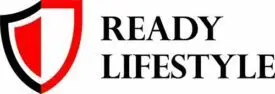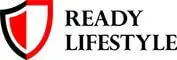In a world where virtually everyone has an internet-connected smart device, it’s difficult to imagine that there was a time when humanity survived and communicated without cell phones or the internet. However, imagine a disaster that knocked all the cell towers down. If you’re wondering how you would communicate, you have come to the right place.
Here are ten tips for communicating when cell towers are down:
- Search for a Wi-Fi signal.
- Use social media to communicate with friends and family.
- Configure your voicemail message to say you’re okay.
- Encourage your family members to watch news updates.
- Use a GoTenna with your phone to communicate.
- Use a Ham Radio to reach out.
- Use a satellite radio for long-range communication.
- Use a landline phone.
- Get CB radios for your family.
- Include walkie-talkies in your survival kit.
By reading this article in its entirety, you’ll learn valuable tips on how to communicate and survive if a disaster knocks down cell towers or when service fails.
1. Search for a Wi-Fi Signal
In an emergency, such as an earthquake, wildfire, or hurricane that knocks cell towers down, it’s vital to search for a Wi-Fi signal. While you might not be able to call or access the web due to a loss of mobile service, your phone may still connect to a wireless network, allowing you to communicate with and find your loved ones.
Therefore, knowing where you can find wireless signals during an emergency is of utmost importance. Typically, most large stores such as Target and Walmart and coffee shops like Starbucks will have wireless signals. Going to these establishments and seeing if you can get a wireless signal is an excellent first step.
Most cities have temporary evacuation points where you can go during a disaster, which should have wireless signals. You should thus be aware of where these evacuation points are to provide some direction during an emergency.
As long as your cell phone or tablet still has power, you should connect to these wireless signals and communicate with loved ones through social media.
You may also be able to make calls using your phone even when a cellular connection isn’t available. You can change your phone’s settings to make calls over Wi-Fi.
Follow these simple steps to make calls over Wi-Fi if you have an Android or iPhone.
Android Wi-Fi Calling Setup
- Navigate to Settings.
- Go to Network and Settings.
- Tap on Mobile Network.
- Tap on Advanced and enable Wi-Fi Calling.
iPhone Wi-Fi Calling Setup
- Navigate to Settings on your iPhone.
- Tap on Phone.
- Enable Wi-Fi Calling.
However, remember that this feature is not available on many phones. Therefore, it’s a good idea to make sure that your smartphone supports calls via Wi-Fi to support voice calls should cell towers go down.
Access to Wi-Fi can also allow you to communicate with loved ones via social media, as explained below.

2. Use Social Media To Communicate With Friends and Family
One of the features of the modern technological landscape is the way social media has revolutionized how we communicate with each other. This means that you may be able to communicate effectively using social media, even when you cannot access cell signals.
Think of the numerous social media messaging and calling apps, such as WhatsApp and Facebook Messenger, that allows users to make clear, lossless calls over an internet connection. You can even take this a step further and call your family and friends using video calls, letting them know that you are fine.
Other options, such as Instagram, will allow you to make audio calls. With calls over the internet catching up with and even actually surpassing the quality of traditional calls, these platforms can be beneficial when cell towers are down.
Therefore, it’s essential to have these social media apps installed on your phone and easily accessible during a disaster. The last thing you want is to start looking for these apps in the app store or Apple store during an emergency when time is of the essence.
Alternatively, you can let your family and friends know that you are okay by simply sending a Tweet or posting an update on Instagram or Facebook. This comes in handy should the wireless signal be weak and unable to support voice or video calls.
You can provide a wealth of information to keep your loved ones at ease via a simple tweet or status update, including where you are, what is happening, and when you expect cell service to be restored.
3. Configure Your Voicemail Message To Say You’re Okay
It’s often difficult to find your loved ones during a disaster due to the utter chaos associated with such disasters. However, even when you cannot call your family and friends, letting them know you’re okay could save them a lot of frustration.
You may be able to do this by configuring your voicemail greeting. Once more, you need to find your way to the evacuation center or search for an available and open wireless connection. The next step is to change your voicemail message to a message that informs anyone who calls you that you are okay and that you’ll get back to them at your earliest convenience.
Remember, your friends and family may be in counties or states unaffected by the loss of cell service, and it is an excellent idea to keep their minds at ease when they try to reach you via phone calls.
Knowing how to configure your voicemail message thus comes in handy during disaster situations. To change your voicemail greetings, follow the following simple steps:
Android Voicemail Setup
- Navigate to the Google Fi application.
- Go to the Account section on the app menu.
- Select Phone Settings and tap on Voicemail Manage greeting.
- Tap the Microphone icon to record your greetings.
- Tap Keep and then tap on Save to save the message.
iPhone Voicemail Setup
- Navigate to the Phone app on your phone’s home screen.
- Select Voicemail.
- Tap on Set Up Now.
- Input your password and then tap on Done.
- Tap Custom, then Record to record your voice message.
- Save the recording.
4. Encourage Your Family Members To Watch News Updates
One of the recommendations public officials make is to expand your disaster plans to include the elder family members. While most young people today have access to social media, a majority of the elderly population isn’t on social media. Trying to reach them via a Tweet or WhatsApp call may be fruitless.
This doesn’t mean you should ignore them entirely in your disaster preparedness plans. It’s recommended that you help the older adults in your family to know about these backup communication plans early in advance. Inform them how to use social media, and install these apps on their phones to call them if necessary.
On the same breadth, you should also encourage your family members always to watch the local news and keep updated on local bulletins in the event of a disaster.
This way, even when you can’t reach them, they can find crucial information on the news, including updates on natural disasters, possible loss of cell service, and the expected period before it will be restored.
For instance, when your family members cannot reach you, they can tune in to the local broadcast to find critical information about the progress during any ongoing disaster.
5. Use a GoTenna With Your Phone To Communicate
Besides cell network and Wi-Fi technology, your smartphone also has Bluetooth technology, which can come in handy when communicating during a disaster. You can use various external hardware devices with your phone to allow communication when cell towers are down, such as a GoTenna.
A GoTenna is a device developed by Pensa that facilitates sending messages via Bluetooth from your phone. This option is compatible with Android and iPhone messaging apps and offers versatile functionality.
When you send a message via your phone’s messaging app, the messages pass via the GoTenna via Bluetooth. The GoTenna then converts these messages from digital to analog versions. Consequently, these messages can be sent over radio signals to the recipient.
However, for this version to work, the receiving party must also use a GoTenna. This device can also let you send messages to groups and easily send your location to your contacts.
Because of its lightweight design, the GoTenna is easy to carry and comes in handy in case of a disaster, when you are lost in the woods, when hiking, and in other scenarios where you may not have a cell signal.
To be better prepared in an emergency, it is crucial to have this hardware device close at hand. As part of your emergency preparedness plan, have your contact person have this device to try and reach out when they cannot find you via phone or internet calls.
6. Use a Ham Radio To Reach Out
A Ham radio is a handy device to use when cell towers are down. Like the GoTenna, a Ham radio will let you communicate even when you cannot find a wireless signal. A Ham radio works by picking up radio frequencies via built-in receivers. This makes it possible to get in touch with your contacts in an emergency.
However, Ham radio can be challenging to use. As part of your disaster preparedness, I recommend taking classes on using a Ham radio. There’s a broad range of information and tutorials on using the Ham radio on the internet.
Numerous local groups provide training on using Ham radio to make you better prepared should you need to communicate with loved ones when cell towers are down.
If you are unfamiliar with Ham radios, I recommend watching the following YouTube video for a straightforward explanation of what they are and how they’re used.
7. Use a Satellite Phone for Long-Range Communication
Unlike most radio communication forms, satellite phones can send long-range communication in crystal-clear detail. Additionally, even when traditional cell phones go down during an emergency, satellite radios will typically still work in the event of most natural disasters or emergencies.
The above is because, unlike traditional phones, which rely on cell towers to transmit cellular data, satellite phones receive their signal directly from the satellites. You can use a satellite phone virtually anywhere, even in regions that are not accessible via radio communication.
However, one of the main drawbacks of these devices is that they can be expensive to purchase. Nonetheless, it’s good to have one in hand as part of your emergency preparedness kit, allowing easy communication should you lose your cell signal.
8. Use a Landline Phone
While considered a relic in the communication space, the landline could save your life in an emergency. Landlines rely on corded communication, which means they will still work even when the cell towers are down and during a power failure.
With increased reliability and advancement in voice-over-internet calls, landline phones are being used less frequently. However, keeping your landline instead of replacing it can be very helpful when you need to communicate but lack internet access and cell service.
9. Get CB Radios for Your Family
CB radios provide a reliable short-range communication solution. If you and your family and friends are separated during an emergency, you can communicate with them and determine their location using these CB radios.
As part of better preparedness, getting CB radios for your family is usually a good idea, specifically for such scenarios. A typical CB radio features a transmitter-receiver and an antenna. These radios also support over 40 channel frequencies so you can tune in to emergency broadcasts.
However, CB radios aren’t as common. A sound alternative is using a walkie-talkie, which is discussed below.
10. Include Walkie Talkies in Your Survival Kit
The good old walkie-talkie is a tried and tested survival tool that comes in handy when modern communication networks are disrupted. Say that cell towers are down, and so is Wi-Fi signal due to a terrorist attack. You can use a walkie-talkie to contact your friends and loved ones and call for help.
These gadgets don’t require cellular networks to function effectively. They also have a range of up to 7.5 miles (12.07 kilometers) and support connecting to up to 8 channels, making them an ideal option for emergencies.
Conclusion
It’s essential to have a communication plan during a disaster when cell towers may be down. Some options include searching for a Wi-Fi signal, using social media to communicate, configuring your voicemail message, encouraging family members to watch news updates, using a GoTenna or Ham Radio, using a satellite radio or landline phone, getting CB radios, or including walkie-talkies in a survival kit.
Being prepared and aware of these options makes it possible to communicate effectively and stay connected with loved ones during an emergency.